Microsoft
Burl-Oak has been a trusted ally of Microsoft for an extensive duration. Our honed expertise in Microsoft products and services ensures proficient solutions for your present and forthcoming requirements across various domains, including:
- Microsoft 365, formerly known as “Office 365,” stands as a cloud-driven productivity suite. By subscribing to Microsoft 365, you gain access to:
- Cutting-edge productivity applications like Microsoft Teams, Word, Excel, PowerPoint, Outlook, OneDrive, and numerous others.
- Installation flexibility across PCs, Macs, tablets, and mobile devices.
- 1 TB of cloud storage through OneDrive.
- Our accredited Microsoft engineers are poised to assist you in selecting the optimal plan that aligns perfectly with your requirements and financial considerations.
What will you achieve in the cloud?
ENHANCE PRODUCTIVITY FROM VIRTUALLY ANY LOCATION THROUGH INSTANT COLLABORATION
In today’s business landscape, geographical barriers are becoming increasingly irrelevant. The imperative for businesses is to extend their reach globally, transcending time zones. Moreover, your workforce and partners may span across diverse corners of the world. This necessitates the adoption of solutions that cater to the demands of our contemporary era. For instance, cloud-based Office applications facilitate seamless collaboration with individuals from virtually anywhere. Meanwhile, Microsoft Teams and Teams Essentials offer communication tools such as video conferencing, chat, calling, and email, ensuring continuous connectivity across distances.
ENSURE THE SAFETY OF YOUR BUSINESS DATA THROUGH RELIABLE TECHNOLOGICAL SOLUTIONS.
Our range of technologies is designed to safeguard your business information effectively. Exchange Online Protection shields your email from spam, malware, and recognized threats. Additionally, multi-factor authentication enhances user identity protection. Control over access to your business data is further reinforced through security groups and customizable permissions. Implementing password policies that mandate regular password resets adds an extra layer of security to safeguard your valuable business information.
ENHANCE EFFICIENCY AND CONTROL EXPENSES WITH AN INTEGRATED, PROTECTED COLLABORATION SOLUTION
Establishing a collaborative workspace might seem financially daunting. However, you have the option to transition from standalone software to a comprehensive, centrally managed platform encompassing Office applications and live collaboration tools, including video conferencing. This process involves assessing your business requirements and preferences, allowing you to strategize and implement a tailored solution that meets your specific needs. Additionally, you can effortlessly augment capabilities and functionalities as required, ensuring smooth and cost-effective business operations and communication.
Choose the right subscription for your business:
Microsoft Teams Essentials
Microsoft Teams Essentials presents an avenue for customers who harbor reservations about transitioning to cloud-based services to explore the collaborative advantages and secure communication options provided by Microsoft.
Begin with Teams Essentials to:
- Conduct online meetings with advanced features such as virtual backgrounds, screen sharing, and recording, accessible from any device.
- Foster ongoing discussions internally or externally through persistent chat with searchable history, along with seamless in-line file sharing and collaboration.
- Utilize Microsoft Office within Teams or through web access to generate and co-edit documents, share them during meetings or in chats, and securely store files in the cloud.
Microsoft 365 Business Basic
Microsoft 365 Business Basic provides convenient remote solutions, incorporating Microsoft Teams, secure cloud storage, and web-based Office applications.
Promote Microsoft 365 Business Basic to:
- Manage email and calendars effortlessly across all devices with email hosting (50GB mailbox) and custom domain support.
- Establish a collaborative hub for teams and clients, facilitating communication via chat, calls, or video conferences.
- Access online versions of Office applications: Outlook, Word, Excel, PowerPoint, and OneNote.
- Securely store and share files with 1 TB of cloud-based file storage per user.
- Collaborate on documents in real-time, with auto-save functionality to prevent data loss and the ability to retrieve previous versions as needed.
- Create straightforward forms, surveys, and polls.
- Streamline processes and develop applications without the necessity of coding skills.
Microsoft 365 Business Standard
Microsoft 365 Business Standard offers advanced functionalities, comprising a comprehensive suite of cloud-based Office applications and collaboration tools such as version tracking and the capability to tag co-authors.
Highlight Microsoft 365 Business Standard for its additional features beyond Business Basic, including:
Access to AI-powered desktop applications alongside web-based Office applications.
Installation on up to 5 PCs/Macs, 5 tablets, and 5 mobile devices concurrently.
Creation of impressive content with features like Editor, Designer, Tap, and Presenter Coach.
Seamless collaboration across applications with real-time co-authoring, @mentions, and integration between Teams and Office applications.
Insight into documents changes over time with features like Version History, Shared with Me, and While You Were Away.
Microsoft 365 Business Premium
Microsoft 365 Business Premium encompasses all the features of Microsoft 365 Business Standard, along with advanced cybersecurity measures and device management capabilities.
Emphasize Microsoft 365 Business Premium for its additional features beyond Business Standard, including:
- Shield your business from sophisticated cyberthreats through robust protection against malware, phishing, and ransomware.
- Exercise control over access to sensitive data using encryption, Conditional Access, and self-password reset functionalities.
- Safeguard your data against accidental or intentional leaks by implementing restrictions on copy/paste/forward actions and utilizing Data Loss Prevention policies.
- Ensure the security and up-to-date status of devices connecting to your data, including iOS, Android, Windows, and Mac devices, through Mobile Application Management (MAM) and Mobile Device Management (MDM), remote wiping of lost or stolen devices, and remote deployment of Windows devices via Windows Autopilot.
- Gain visibility into and manage the risk of cloud applications being utilized across your organization.
- Enable secure remote access to Virtual Windows Desktop environments.
Microsoft Azure Services
Microsoft Azure services offer a cloud platform provided by Microsoft, akin to Google Cloud and Amazon Web Services (AWS). Essentially, it serves as a platform where Microsoft’s resources can be accessed. For instance, when setting up a large server, significant investments, effort, and physical space are typically required. In such scenarios, Microsoft Azure becomes invaluable by providing virtual machines, rapid data processing, analytical tools, and monitoring capabilities to streamline tasks. Azure’s pricing model is straightforward and economical, often referred to as “Pay as You Go,” meaning users are charged only for the resources they utilize.
Capital less
Azure ensures the preservation of your crucial data through backups. In the event of disasters, restoring all your data with a single click prevents any disruption to your business operations. Cloud-based backup and recovery solutions not only save time but also eliminate the need for significant upfront investments. Additionally, they incorporate third-party expertise as part of the package, providing comprehensive support.

Cost Effective
Keeping your business safe is really important, right? Well, Azure makes sure your stuff is super secure, even more than if you had it on your own servers. So, don’t worry about your important data or business apps—they’re safe in the Azure Cloud. And even if something like a natural disaster happens and messes up your local resources, Azure has got your back. The cloud is always up and running, ready to help.
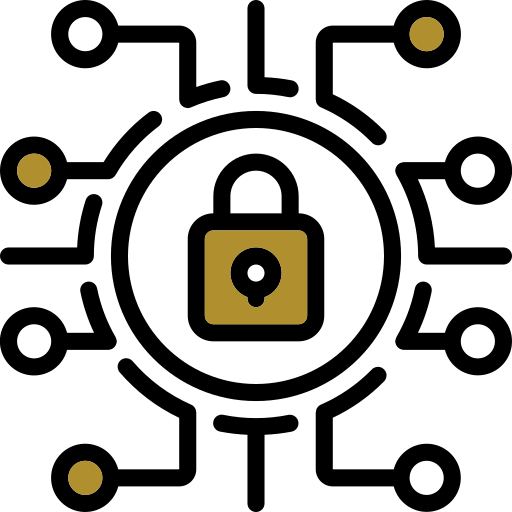
Better Security
Microsoft offers a lot of different applications and services with licensing programs. At POINTEC, our experts will review what your business does and what it needs. Then, we’ll help you choose the licensing program that’s just right for your business, whether it’s big or small, in any industry, and fits your budget.

Easy Back Up and Recovery options
Azure lets you do something important in today’s world: work from anywhere you want. All you need is an internet connection and your login details. Plus, most of the important Azure services have mobile apps, so you can use them on any device you have with you.

Easy to implement
With Azure, teams can get to their documents, change them, and share them whenever they need, no matter where they are. They can work together to reach their goals for the future. Azure also keeps track of what’s been happening and the data. Timestamps are one way Azure does this record-keeping.
Less Operational Cost
Azure is super easy to use. You can see this because it’s simple to put your business plans into action with Azure. Just a few clicks, and you’re all set with your plan. Azure also offers lots of tutorials to help you learn and launch faster. In short, it’s easy to get started with Azure.