Custom Gaming Computers
What Qualities Define an Exceptional Custom Gaming PC?
Primarily, a custom gaming computer is a top-tier system engineered to effortlessly handle various tasks. Beyond gaming, these robust machines excel in demanding applications such as video editing and virtual reality.
This level of performance hinges on top-notch components. A dedicated graphics card serves as the backbone, delivering superior performance compared to integrated graphics. Additionally, other components receive upgrades in a gaming PC: a potent CPU, ample high-speed RAM, expanded and faster storage options, lightning-fast networking capabilities, larger fans, and a high-capacity power supply to support all these components.

Choosing a Video Card
With an array of video cards accessible for gaming PCs, selecting the appropriate one is paramount. The video card determines aspects like resolution, texture quality, and effects levels in games. It’s advisable to review the recommended video cards listed by game manufacturers to ensure compatibility with your preferred titles. Relying solely on the minimum requirements provided by manufacturers is not recommended.
Determining Case, RAM and Storage
When considering the case, RAM, and storage, it’s essential to prioritize spaciousness and ventilation. Opt for a case with ample room for component additions and sufficient airflow, ideally featuring a clear side panel to showcase RGB options.
For the case, choose a preferably modular power supply with adequate wattage to support all components consistently. Calculating power requirements involves factoring in the consumption of the video card, CPU, motherboard, hard drive(s), and any additional accessories like RGB lighting.
Gaming PCs typically utilize high-speed RAM in generous quantities. A minimum of 32GB DDR4 3200 is increasingly common, while DDR5 options are available for newer generation systems.
Additionally, gaming PCs often require ample storage capacity. Consider a configuration that pairs a high-speed SSD for the operating system (commonly 256GB) with a traditional hard drive for expanded storage capabilities.
The combination of components for a tailored gaming PC
In essence, custom gaming computers are the harmonious integration of carefully chosen components. However, it’s crucial to ensure there are no conflicts or performance bottlenecks among them.
What Type of CPU Should I Consider?
Although the video card holds significance in gaming, the CPU plays a crucial role as well. Aim for a hyperthreaded hexacore (6 cores / 12 threads) CPU, which can be overclocked. Both Intel and AMD offer a range of suitable models.
Note that higher-end CPUs typically do not include fans. The optimal choice is a liquid cooler with a minimum of 2 fans. Select the largest one that accommodates your case size.

What About Accessories?
To optimize your PC gaming setup, select a monitor that maximizes the capabilities of your graphics card. We advise starting with recommendations from your game manufacturer. Additionally, you might consider immersive options like a curved monitor or virtual reality. While many monitors include built-in stereo speakers, these often deliver subpar sound quality and are relatively small.
For superior audio, we recommend connecting your own sound system or using a headset with a boom microphone. You can also incorporate a webcam separately or opt for a monitor equipped with one.
Furthermore, there’s a wide selection of RGB-equipped keyboards and mice available, with wired mechanical keyboards being particularly popular.
Lastly, to enhance visual aesthetics, you can add RGB lights to your motherboard and case.